Creating New Maps
Creating a new map in porymap is easy! Just click File > New Map... and you’ll be greeted with a dialog that has all the options for your new map. These options are described below. Change them however you like, hit OK, and you should see your new map!
Your settings will remain the same for the next time you open this dialog. If you’d like to restore them to their default values, hit Reset.
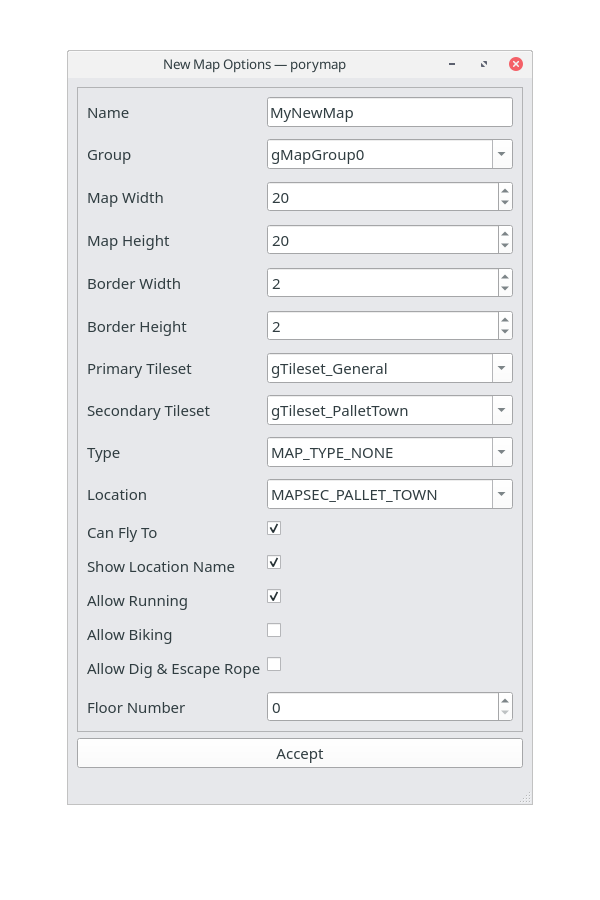
New Map Options Window
- Map Name
A unique name for your new map. This name won’t appear in-game. It will appear in Porymap’s map list and various dropdowns, and will be used to create a unique
MAP_NAMEID for your new map. For the in-game map name, seeLocation NameunderHeader Data.- Map Group
Which map group the new map will belong to. You can either select an existing map group, or enter the name of a new map group that you’d like Porymap to create. In Porymap, the only place you’ll see the map group is on the
Groupstab of the map list. The map group you choose is mostly organizational, but you may have some features in your game that rely on maps being grouped together. For more on map groups, see Map List.- Layout ID
The ID name for your new map’s layout. This ID name will be updated automatically as you enter the name of your new map. If you’re creating an entirely new map, this ID name should be unique. If you’d to like to create a new map using an existing layout, select the ID from the dropdown. Selecting an existing layout ID will disable the dimensions and tilesets settings, because these are determined by the layout.
- Map Dimensions
The width and height (in metatiles) of the map.
- Border Dimensions
The width and height (in metatiles) of the map’s border blocks. You will only see this setting if you have
Enable Custom Border Sizechecked underOptions > Project Settings- Tilesets
The map’s primary and secondary tileset.
- Can Fly To
Whether a Heal Location event will be created for this map. This is provided for historical convenience. This used to be the only way to add a Heal Location event to a map, but since Porymap v6.0.0 you can create a new one at any time from the
Eventstab.- Header Data
This collapsible section contains some additional information about your map. You can click on the arrow to the left of
Header Datato expand or collapse this section. This section is provided for convenience only, you don’t need to worry about it right now! All this information can be edited later on theHeadertab. See Editing Map Headers.